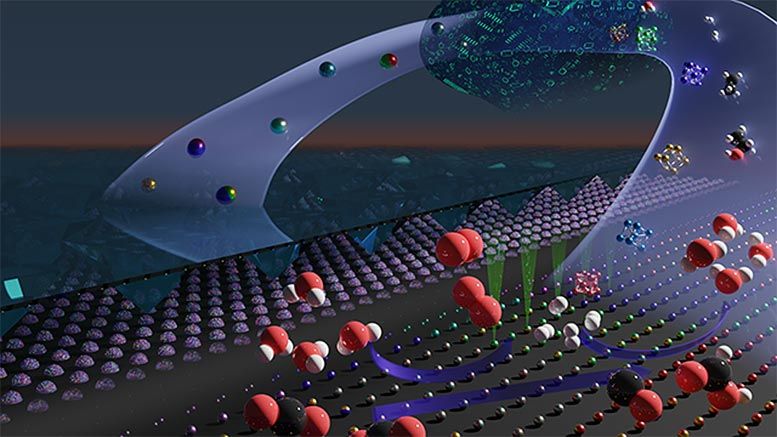Most of the components that go into computers today are made in Asia under extremely price competitive circumstances. All hardware vendors have been affected by serious defects from their component suppliers: Dell, HP, Apple, Seagate Hard Drives, some motherboards have recently come from China with pre-installed viruses and even USB memory sticks have been sold pre-infected. In earlier years when personal computers were more reliable, they were much more expensive.

In exchange for less reliability, we now receive a much less expensive product. As a trader you will be depending on your computer more than most computer users. Buying a computer from a company that performs an extensive array of component testing is preferred. A key aspect of buying a trading computer is to make sure the company will quickly get you back up and running if there is a hardware failure.
How much power do you need?
A sign of inexperience with trading requirements is when a trading computer has an inadequate processor and lots of features that you don’t need. In our article on memory we discuss the memory requirements of a trading computer. Buying too much memory and not enough processor is common and serious error. Likewise, spending money on a Solid State Hard Drive at the expense of processor power is a bad trade-off that we discussion our Hard Drive article. When your computer can’t keep up with the market, it will be your processor that is giving you the trouble in most cases. There are a number of processor “families” out there. You should not buy a trading computer with an AMD, Celeron, Pentium, or Core2 processor in it. These processor “families” are too slow for trading. The Intel i-Series processors (i3, i5, i7, etc.) are the only processors that you should consider.
Some Intel Xeon processors are OK but you need to know what you are doing because there are a number of different Xeon models that perform quite differently and many are inferior to the i-Series. Once you get into the i-Series processors you want the fastest speed (GHz) you can get. The number of processor cores is less important than their speed since most trading software will not use more than one or two cores (each core is a separate processor on the same chip). A common misconception is that trading software runs better on gaming video cards. Gaming video cards make a lot more noise and throw off a lot of heat. These cards are focused on 3D video rendering, but trading software is focused on 2D rendering. A mid-range video card that is excellent at 2D rendering will work just as well, make far less noise, and throw out much less heat. Quad (4 monitor connections) video cards will do the job if that is your only option based on the number of available card slots and the number of monitors that you want to use.
Quad cards are a non-high performance alternative. They cost more and have reduced performance (amount of memory, speed of the graphics processor, maximum supported resolution). Quad cards can cost so much that you could have got a better deal buying a specialty computer built for multiple monitors rather than buying a cheap Dell/HP desktop and putting in a quad card to run four monitors. A sign of a novice computer builder is the use of power supplies that are less than 600 watts. Power supply wattage is based on the maximum heat dissipation for a specific ambient temperature. By testing a power supply at a lower room temperature you can artificially push the numbers higher. As a power supply gets used it collects dust, which makes it hotter, which lowers its actual wattage capacity. The competitive pricing of these components has pushed the envelope in the rating area.
Falcon Trading Systems and Digital Tigers use greatly oversized power supplies to offset these factors. We think this is the wise approach. A minimum 2x safety margin is best for maximum reliability. Therefore, if the computer has an actual maximum draw of 400 watts at full load then the power supply should be at least 800 watts. Another reason for the 2x safety margin is to overcome the peak startup current draw. Power supplies have an instantaneous power surge protection feature that can get triggered by the initial surge of current when the computer is first turned on. For example, the normal (15% CPU usage) running current of an entry level computer may be 2.2 amps on the AC side (~250 watts) but the current spike when it is first turned on may be 3.5 amps (~400 watts).
If a 485 watt power supply is used then as the components age and the trigger set points drift, it may start triggering that instantaneous protection which will prevent the computer from starting. The final component to be covered here is the case/chassis. The case (the outer part) needs to allow air to flow freely through the computer. Closed front computers (lack of air holes in the front) will make less noise but they will also increase the temperature inside the case. If the inside temperature rises from 65F to 105F then the average life expectancy of solid capacitors will drop from 57 years to less than one year. Electrolytic capacitors will suffer even more. Capacitors are used extensively on motherboards and video cards.