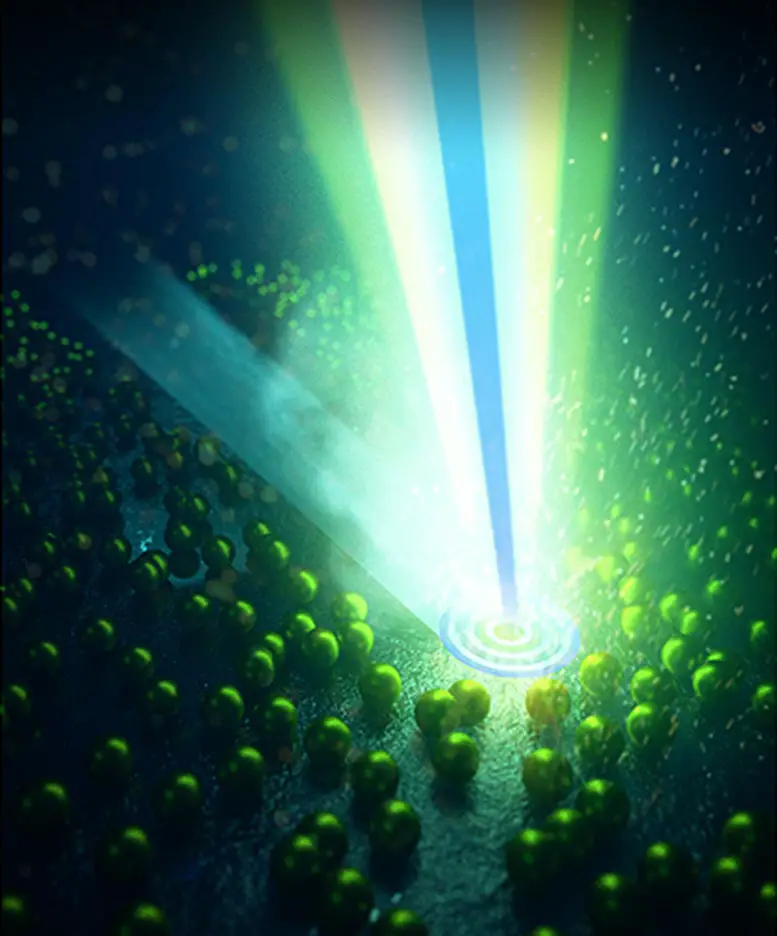Canon Pixma MX860 is known in the market because of the addition wi fi facility that it provides over other printer systems contemporarily in the market. In addition to all the qualities that this multitasking printer has as compared to the other printers in the series, it has all the multi tasking facilities such that printing, faxing, scanning, and copying. In addition to thse features, the reaosnale low price of this printer is attracting users towards purchasing it.
Features of the color printer:
The design of the Canon Pixma MX860 of styling and tall. A look at the printer gives a feel that it has to be some high quality multitasking printer. In fact the 18.1 inches wide by 16.2 inches deep by 7.8 inches tall with grooved handles makes the Canon Pixma MX860 easlity portable and you can carry and change its place as per your convenience any time. The handling of this printer is so easy that many housewives and youngsters prefer it at home. The control pael is very well and neatly arranged. The large 2.5-inch LCD screen is fixed inside the looks well arranged. There are shortcut buttons for the printer that allows the user to use them easily. Various numerical keys and navigation buttons also are include d for the ease of the user. There is a separate excluded Memory Card button that allows you to copy and save the images in the printer itself and take prints of it wherever in use. This feature is especially useful in official works where prints of certain important documents need to be taken quite often. The options for paper input are different and the users can set it up as per his or her convenience

In the centre or middle portion of the printer, there is a scanner bay that is hidden. The Canon Pixma MX860 also has a five-ink cartridge bay that includes four dye-based inks. Apart from this, the Canon Pixma MX860 also has a pigment-based ink for black text. Users are happy about the fact that the Canon Pixma MX860 also includes well placed dedicated, covered media card reader, the facility of the Canon Pixma MX860 to use the USB 2.0 connection by default to scan and save the copies that can be later connected to the wired network through the Ethernet port. However, you will need to connect and establish a USB connection to create an ad-hoc connection over a router.
Drawbacks of Canon Pixma MX860:
Although there are various ink cartilages and paper tray facility, yet these could not do much help to the quality of the printer. In addition to this, the output that is gained from the printer, even though it is very low prices, is not very satisfactory to the users. Thus, this printer is slowly getting poor comments in the market due to the low quality of the print and scan images. However, considering the features and the additions accessories that it privies such as a driver installation CD with a robust software suite, one gets lured to the printer. And if you do not require to take prints on a professional level, this printer is the best choice for you because of its reasonable price as compared to its nearby competitors.